Installing PHP 5.x, 7.x or 8.x on your server
All the above PHP versions should already be installed on your server and you can just switch between them by following these simple steps:
- Select Domains from the left-hand pane
- Access the PHP option from the domain's tab:
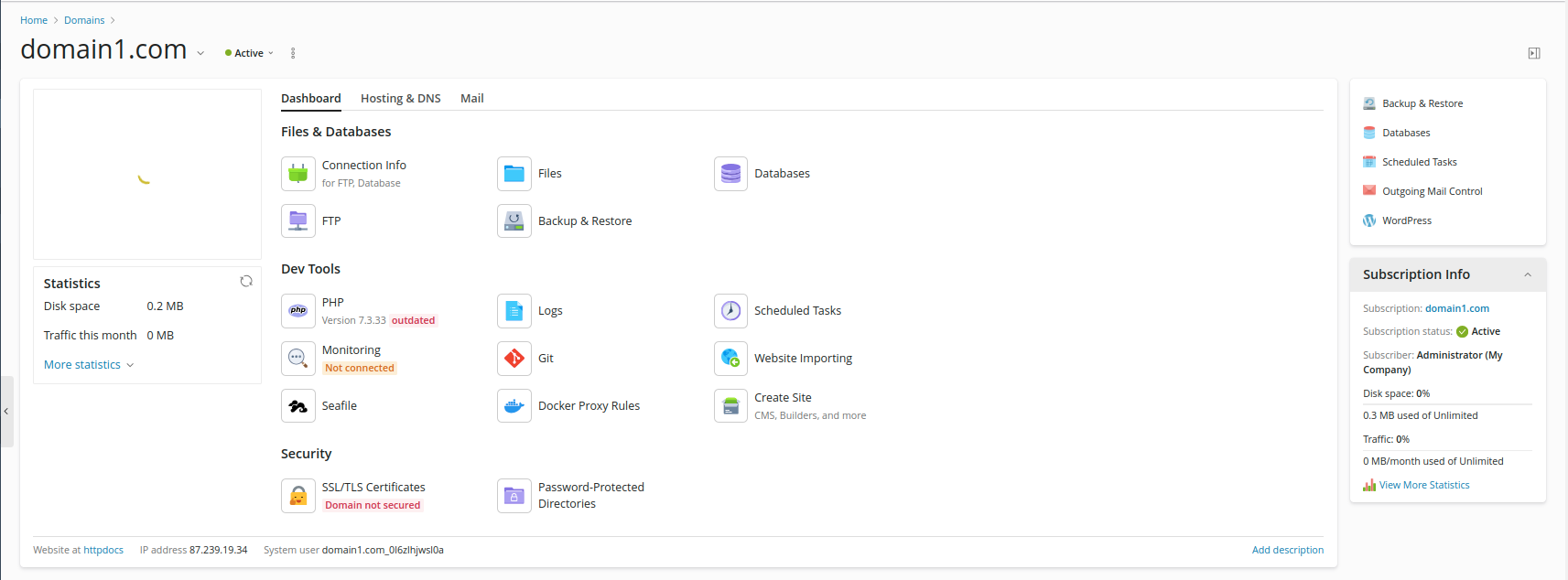
- Tick the PHP Support box and and select the desired PHP version:
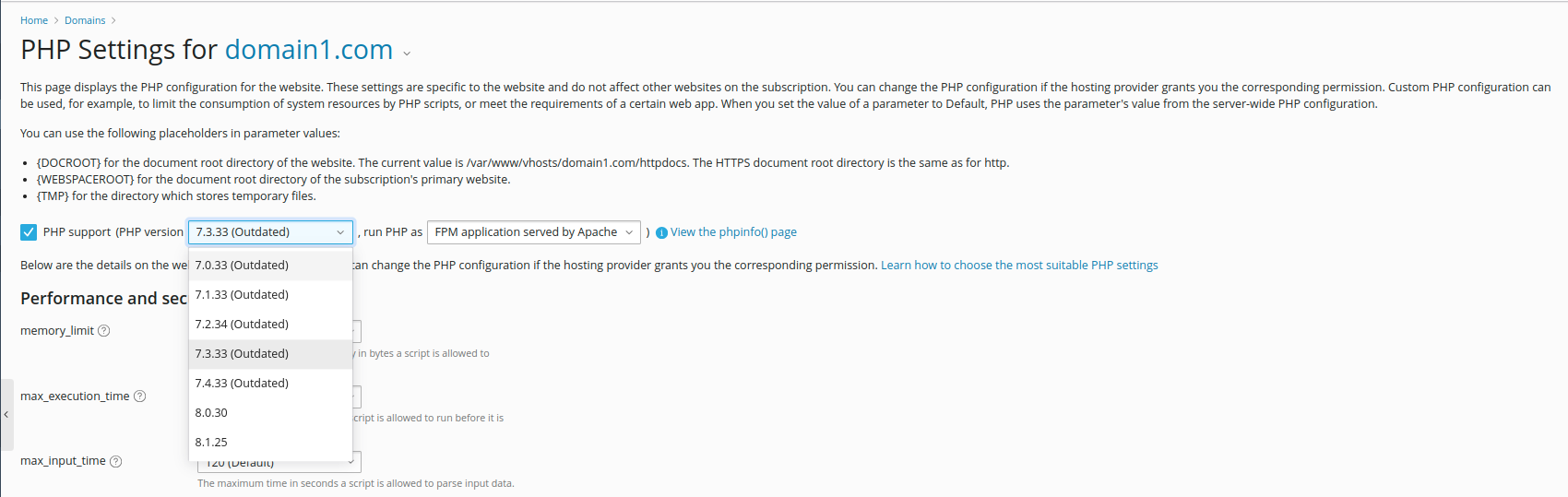
- Finally, don't forget to press the OK button so the changes you've made will apply.
If you do not see your required PHP version, please contact our Support team so they can install it for you.
The available versions vary depending on the Linux version your VPS is running on. You can see the available versions for your OS in the our article about available PHP versions.