How to submit a Enscale payment
Just like a PAYG mobile phone, when your balance reaches £0.00 your service will stop working, so it’s important to keep it topped up. It’s possible to do this automatically by configuring the auto-refill options within Enscale, however, if you just want to submit a single payment read below.
You can log into your Enscale account at https://app.enscale.cloud and follow the steps below to submit a payment:
- Select
Refill Balancefrom theRefill Balancemenu:
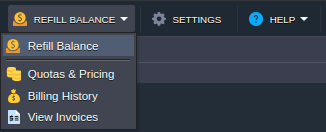
- Use the slider to decide how much you want to top up:
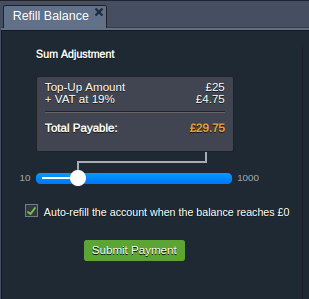
- Select an existing payment method if applicable or select a a new one and click
Submit Payment
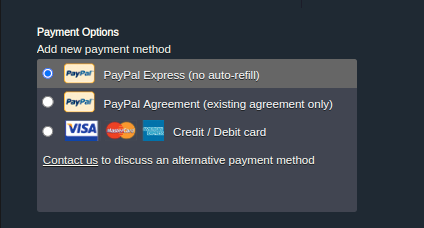
The payment will then be processed and should appear on your account within a few minutes.