How to upgrade your trial account
Once your 14 day free trial has expired, you need to upgrade your account in order to access the full version of Enscale. The full version of Enscale includes extra features which aren’t available in the trial such as the ability to add public IP addresses to your servers and configure your own custom SSL certificates.
The upgrade process is extremely simple and won’t cause any disruption to any environments that were created during the trial. To upgrade your account, you can follow the steps below:
- Login to the Enscale Dashboard and click the
Upgrade to paid accountbutton to get started:
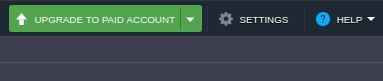
- Complete your invoice details, items marked with a * are mandatory and click
Upgrade
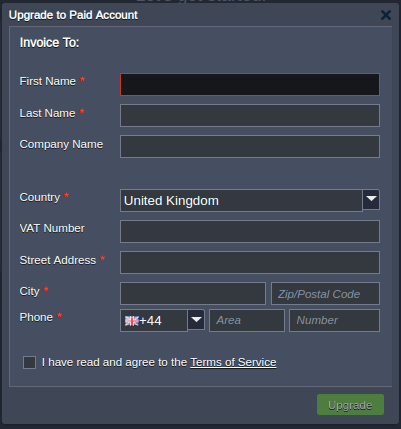
- Select how much to deposit into your account as the initial account balance by moving the slider left or right, then press
Submit
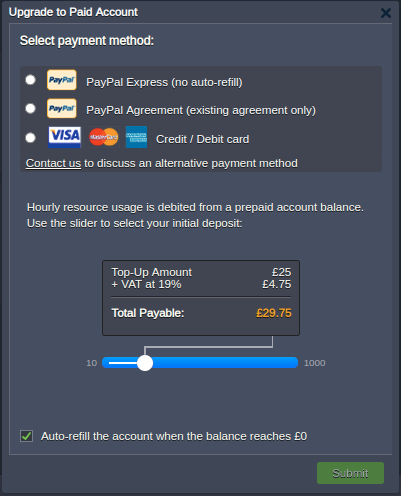
- Finally, complete your payment details.
That’s it, the payment will appear in your account balance within a few moments!