How to transfer your domain to a different registrar
Contents
Generic domains
Before requesting for your domain registration to be transferred to a different registrar, please make sure that you:
- Have access to the domain registrant email address
- Have not performed any domain contact updates in the last 60 days.
Additional Notes: Due to new ICANN regulations, if you make any changes to the domain’s contact details (email address, registrant name, organization name, etc.), the domain will be locked at the current registrar for 60 days. For this purpose, we recommend that you don’t update your domain unless it is really necessary.
It’s quite easy to submit a domain registration transfer request, so here are the steps that you should follow:
- Log in to the Layershift customer Control Panel
- Go to All My Domains in the subscription drop-down at the top of the panel, then access
Home > Subscriptionsas below:
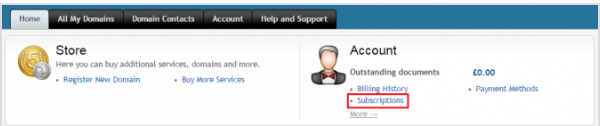
- Click on the domain name that you wish to transfer
- Go to Request subscription termination
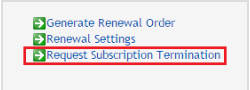
- State that you wish to transfer the domain to a different registrar in the termination box
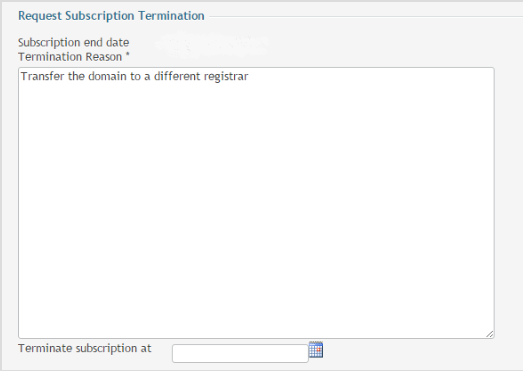
- Select the current date in the Terminate subscription at box
- Save
Once your request is submitted, our domains team will unlock the domain for transfer and email the EPP code to the domain registrant email address.
Please note that termination requests are processed during UK business hours only. Any requests submitted outside business hours or during weekends, will be handled the next working day.
UK domains
The domain transfer request must submitted in the same way as outlined above. The only difference is that you need to also provide us with the new registrar’s IPS tag so that we can update it accordingly. Just add it in the termination reason box, and we’ll do the rest!
- Log in to the Layershift customer control panel
- Go to Subscriptions
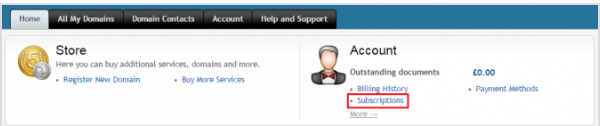
- Click on the domain name that you wish to transfer
- Go to Request subscription termination
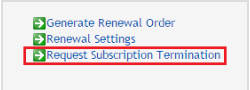
- State that you wish to transfer the domain to a different registrar and include the new Registrar’s IPS tag in the termination box. If you’re not sure what tag your new Registrar is using you can do a lookup on Nominet’s Registrar List
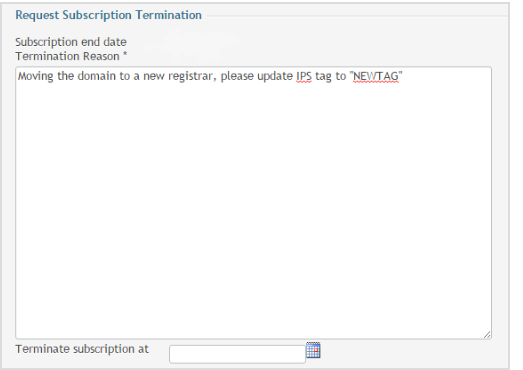
- Select the current date in the Terminate subscription at box
- Save
Please note that termination requests are processed during UK business hours only. Any requests submitted outside business hours or during weekends, will be handled the next working day.
Questions? Please feel free to contact our friendly domains team at domains@layershift.com