Installing Plesk Email Security
Contents
The Plesk Email Security extension is effectively handling spam and viruses stands as a crucial function in email hosting. By adopting it, you can safeguard your business against the ever-growing cyber threat landscape and reduce potential harm to your operations. With the latest Plesk Email Security extension, spam and viruses are rendered powerless!
-
You can install the Free version of the extension which comes with the following features:
- Configurable anti-spam filter (incoming/outgoing)
- Server-wide and individual anti-spam settings (white-/blacklist handling, marking spam and sensitivity)
- Email configuration checker (DNS/RDNS records, MX-settings, Ports)
- Settings migration from built-in antispam
-
Or you can opt for the Pro version and you will get additional advanced features as:
- Anti-virus scanning of emails
- Anti-virus quarantine management
- Daily updates of the anti-virus database
- Automatic learning of spam and ham messages via actions in the email client (mark as spam/not spam)
- Daily updates of the anti-spam database
- Detailed statistics overview of the email traffic (ham, spam, viruses)
- DNS blacklist management
In order to install the Plesk Email Security please follow the steps
Go to Extensions:
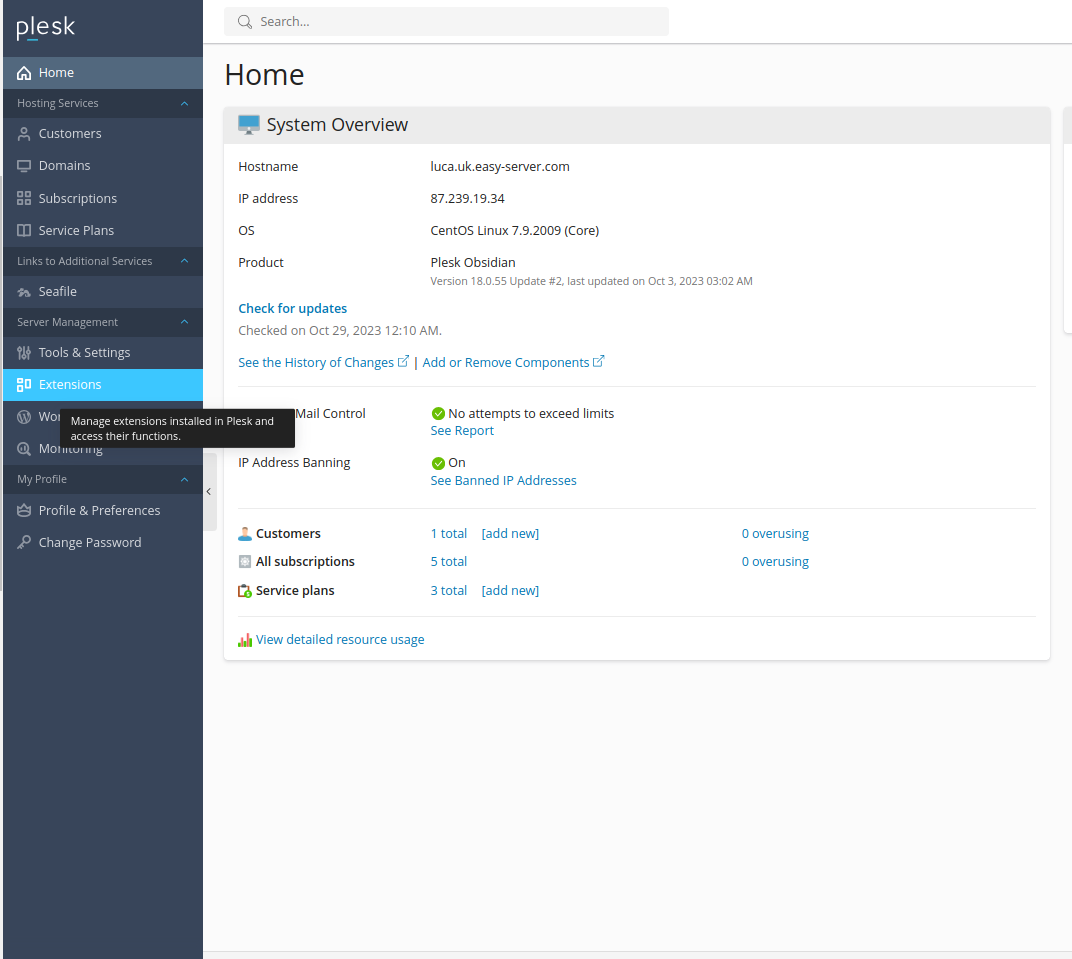
Search for Plesk Email Security:
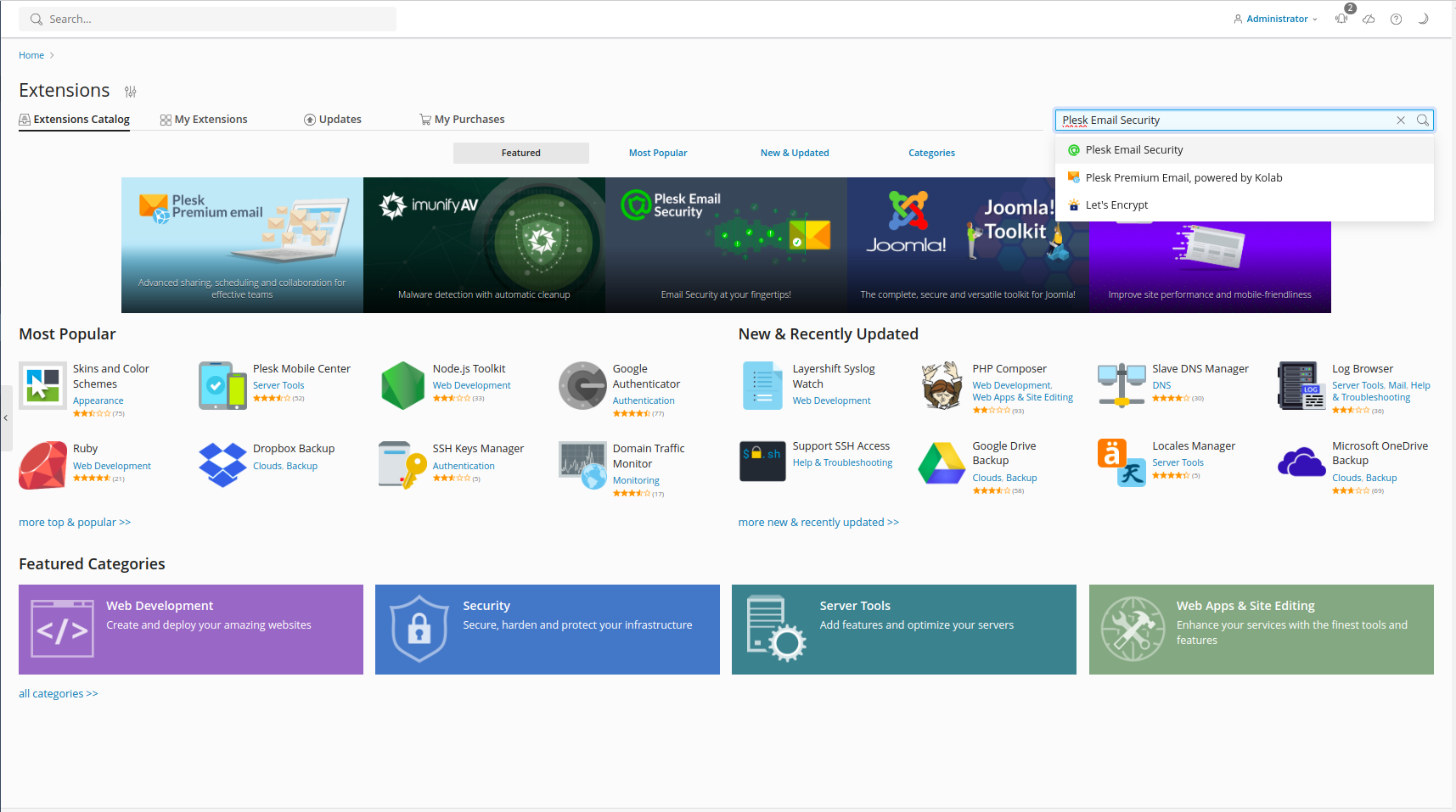
Get It Free
If you decided to go with the Free version of the extension, just press the Get It Free and in a matter of seconds, the Plesk Email Security extension will be installed on your VPS:
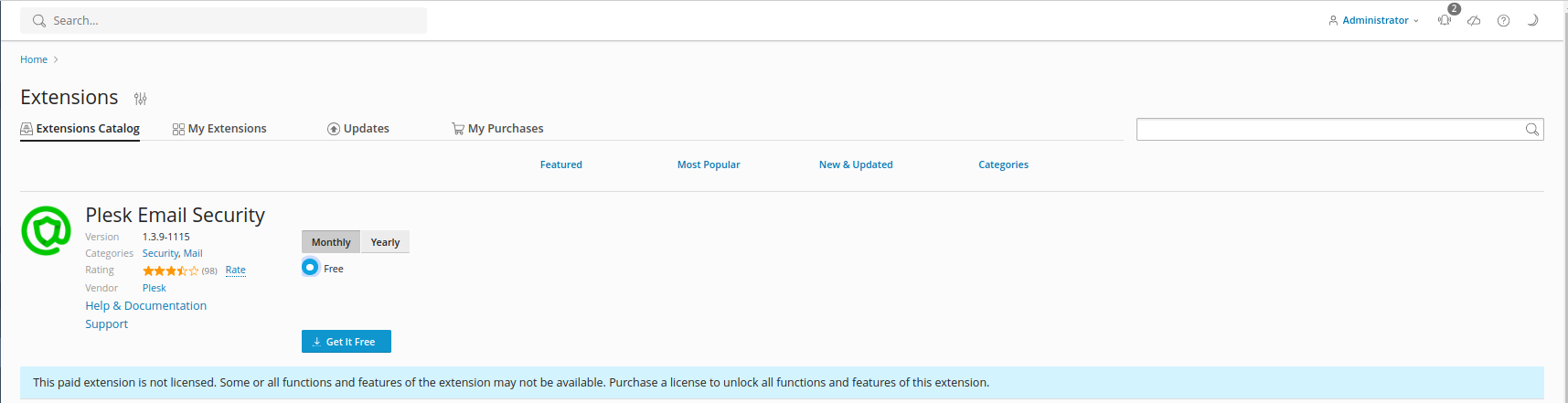
Plesk Email Security Pro
If you decided to go with the Pro version of the extension, you will have to purchase a license from Control Panel. Once purchased, the license will be installed automatically.